Help & support
Don’t miss a message from us
If you’ve messaged us, make sure you turn on push notifications for the CommBank app on your device, so you can receive an app notification once a specialist is available (usually within 2 business hours). That way, you don’t need to stay logged on to the app, and you can message back at a time that suits you.
Get instant answers from Ceba our virtual assistant, or connect with a specialist who can message you back. You’ll need notifications for the CommBank app turned on so you know when you’ve received a reply.
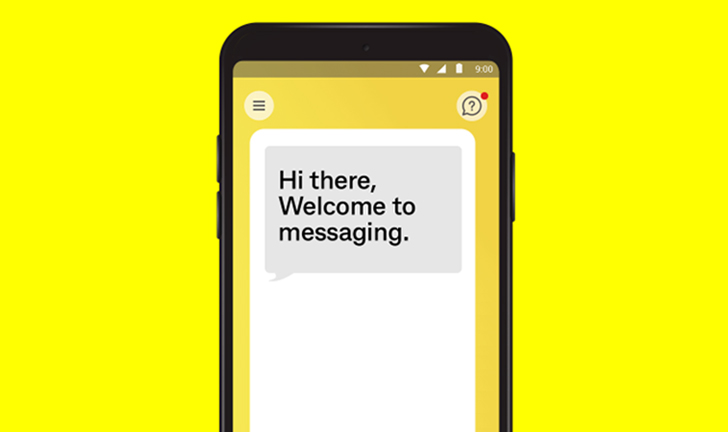
The easy way to get the support you need
Skip the automated questions and get connected to the right team
Contacting us through the app is secure, with all messages encrypted to protect your information.
We’ll never ask you for your full account numbers, full debit or credit card numbers, card PINs, NetCode, or NetBank password (you should never share these with anyone).
When you make a call to CommBank, we may ask for some information or use our in-app verification service, CallerCheck, to confirm your identity. You can also use CallerCheck to verify whether a caller claiming to be from CommBank is legitimate. It’s our preferred method of verification as a more secure way to complete the identification process.